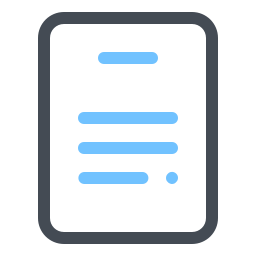True Automation developed a new browser based application that allows Owners to file a protest over the Internet. The legislative requirements were part of SB873 and HB1030. These two bills set in motion an unprecedented level of interaction over the internet between appraisal districts and taxpayers.
If you have previously registered using E-File, you must re-register in 2024 due to updated software.
If you have multiple owner IDs, you may register one time. After you have completed your registration, you will have the ability to add additional owner IDs. This will allow you to view all of your properties under one login.
- To REGISTER a new account, you need to access the Online E-File website and click on the Create New User button.
- You will need your Owner ID and PIN (Personal Identification Number) located at the top of your appraisal notice to register on the E-File website.
- Next, you will be asked to enter a User Name (this can be anything), your Email address, A Security Question and Answer, then type in the symbols of the Captcha image.
- Next, click on the Button for:
‘I wish to receive all correspondence relating to my property protest electronically.’ - The next page will display the End User Agreement and Email Agreement.
Both must be checked to Agree! - After registering and you login to see your properties, you can add additional owner IDs that you may have under different name. Example: John Smith Owner ID#12345 and John Smith Trustee Owner ID# 23456 can be combined under one user login access.
Once you have registered and signed in on the website, you will see a list of your properties that are eligible to file an E-File online appeal or protest. If you have more than one Owner ID, you can simply add the additional Owner IDs to the one registered user. You cannot start an E-File appeal online after the protest deadline has passed, which is May 15, if you received a Notice on April 4th. There will be addition protest deadlines for additional mailings. You must go by the protest deadline date printed on your Appraisal Notice, which is your deadline. You still have the option to file a late protest on the paper protest form.
There are only two protest reasons allowed as an E-File appeal.
Market Value and Unequal Appraisal.
All other types of protests must use the paper protest form to file their protest.
The property owner and staff appraiser can upload evidence or photos to help in resolving their value dispute. The Taxpayer will receive a settlement offer or will receive a notice that a settlement offer will not be made for the current property protest. The property owner will either electronically accept or reject a settlement offer received.
Checklist of Properties currently eligible to E-File an Online Appeal
- Current residential homestead taxpayers must be able to file a notice of protest electronically.
- The appraisal district must provide information about accessing and using the electronic system with the 25.19 appraisal notice.
- The appraisal district does not have to make this system available to any owner where the chief appraiser determines factors are unusually complex.
- Any email address and phone numbers received in this system must be kept confidential